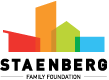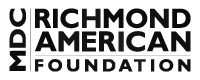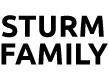Jewish Community Center Denver
Ranch Camp Registration is Open!
Wondering where to send your campers next year? Register for Ranch Camp at ranchcamp.org.
Join Our Denver Community Center Family
All J journeys begin with family—join ours!
J Blog
804, 2024
From Sedentary to Strong: A JCC Denver Weight-Loss Story
(Pictured from left to right: Vern, Levi, Malka, and Lisa Engbar.) From Sedentary to Strong: A JCC Denver Weight-Loss [...]
404, 2024
Savoring Passover Traditions
Savoring Passover Traditions Written by Shlomit Ovadia of JCC Denver As spring rolls around, JCC Denver is excited to [...]
404, 2024
Yiddishkeit in the Rockies: KlezKolorado’s Inaugural Festival
Yiddishkeit in the Rockies: KlezKolorado's Inaugural Festival Written by Shlomit Ovadia of JCC Denver KlezKolorado is gearing up for [...]